This free cover page creator will enable you to create custom cover pages in under a minute. Select a cover page template from the selection below and customize it with your own text and/or logo. All text is 100% editable so feel free to make any changes. You can also add additional text.
How to Add a Logo | How to Edit or Add Text | How to Print | How to Download
How to Add a Logo
Click on “Add Image”.
Select your logo from your PC.
Drag the logo. You can also make it smaller or larger.
How to Edit Text
Either double click on the text and type your text or enter your text in the text boxes.
How to Print
Either click on the “Print” icon at the top of the page or download and then print. If you print without downloading then make sure that your printer is set to portrait.
How to Download
1. Click on the download icon.
2. Select the format that you want your image to be (jpg, png, pdf or svg).
In most cases, jpg is the best format to use.
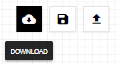
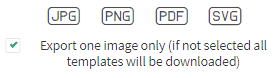
thanks!!!..i had fun using this…
My saved binder cover shows up as a huge picture. How do I save it at 100% as a pdf file, so that I can attach it to my financial report at the same size of 100%?
Insert the image into a page in Word and then save as PDF.
Once I have completed my binder cover and saved it, where do I find the saved product before I download it?
It turned out beautiful. Thank you. I was waiting for our graphics department to make me something but was getting close to my deadline. This site saved the day.